How to Use the Partner Licenses
Anveo partners get two keys for the development of Anveo EDI Connect:
- License type Development – Set up Anveo with your partner EDI license key (test and development systems)
- License type Partner Development – For working with the customer’s EDI license while using the partner’s Dynamics license key
Development
The Development key is bound to your NAV serial number and licenses the special company name “@*”. To use this key, please open the EDI Setup and fill out the field Licensed Company Filter.
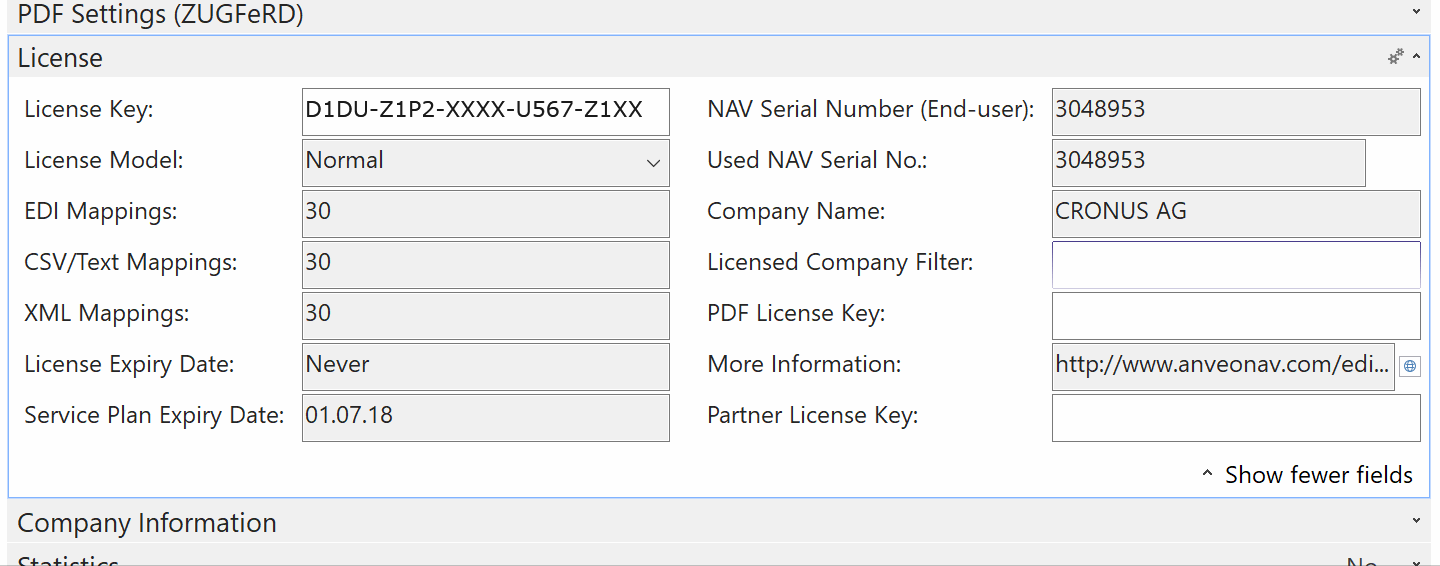
Using the customer’s EDI license with your partner’s NAV license
This feature is mostly used with the Classic Forms in NAV 2009R2. You typically do not change the NAV license of the whole Service Tier in newer versions.
If you’re working in the customer’s system and want to develop using the partner’s license you can import the Partner Development key into the field Partner License Key. For this to work you have to open the EDI Setup with the customer’s license once. The NAV Serial Number (End-User) should show the customer’s NAV license and the Used NAV Serial No. should show the currently used number.
Please enter the Partner Development license key in the field Partner License Key:
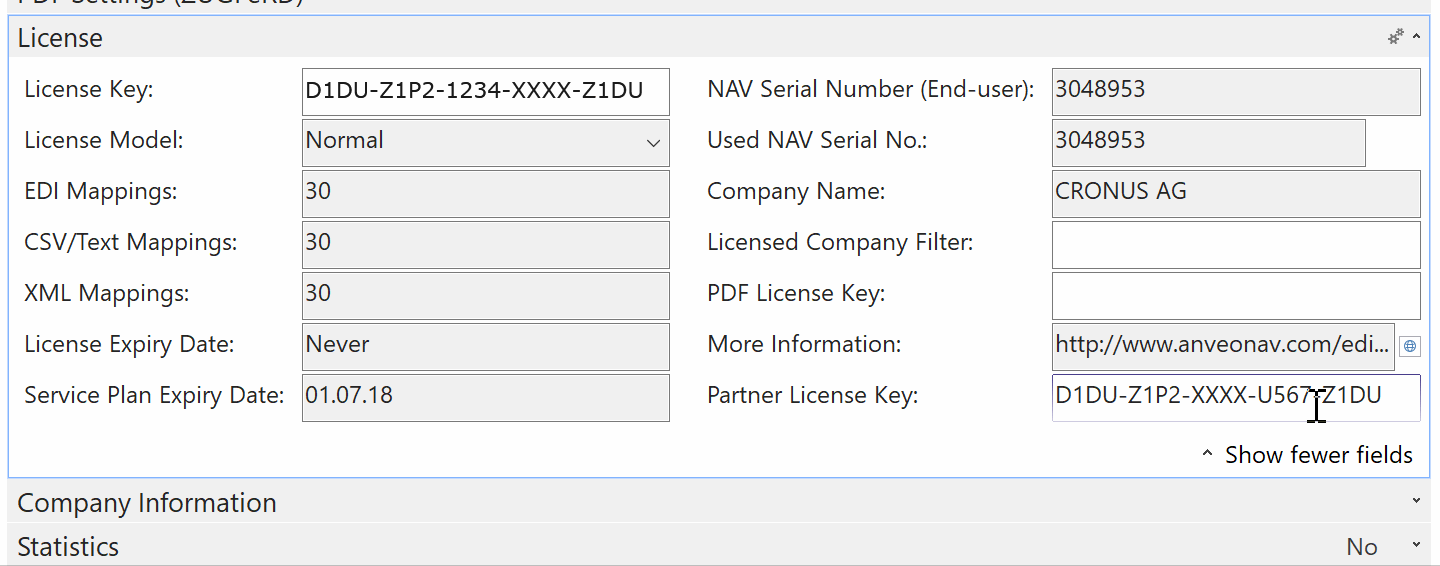
You do not have to modify the Licensed Company Filter. You cannot set the serial number fields manually.
